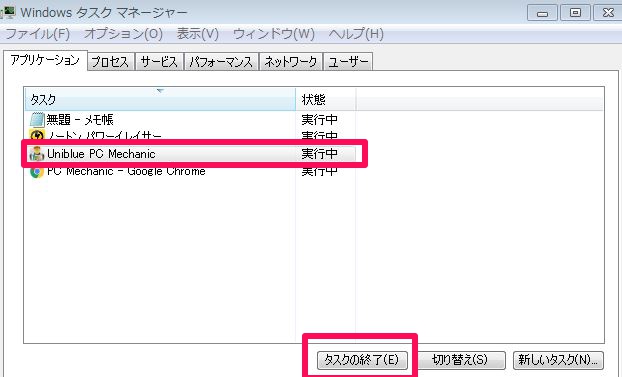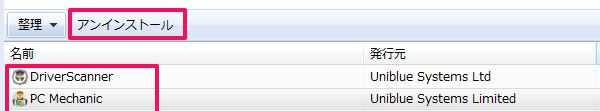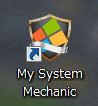
My System Mechanicとは
マイシステムメカニックは、PCを更新し潜在的な脅威を排除やウイルス除去、引き起こされたPCの損傷を修正、Windowsエラーを修復し、PCのパフォーマンスを向上させる?いわゆるPCのシステムメンテナンスソフトです。
インストールしますと、システムスキャンがスタートし大量のエラーが発生します。修復に必要な有料ソフトの購入をクレジットカードで求めてくる、悪意あるソフト(PUP)のひとつです。
実際インストールしてもPCの修復が行われず、起動や処理速度が高速化することはありません。むしろディスク容量やメモリを消費しますので動作スピードが遅くなります。
絶対購入しないようにしてください
My System Mechanicの感染ルート
インターネット広告(検索連動型広告)クリックからインストールページに誘導されソフトインストールしてしまう、または検索からソフトニック(softonic)のページに飛ばされ、そこからダウンロードするケースが多いようです。
My System Mechanicのアンインストール方法
「Ctrl+Shift+Esc」を同時に押し、タスクマネージャーを起動します
アプリケーションから「PC Mechanic」を選択しタスクを終了します
ここに表示されない場合は「プロセス」から「my system mechanic.exe」「pc-mechanic.exe」を探し終了する
次に
【コントロールパネル】→【プログラムと機能】→【My System Mechanic】→【アンインストール】で削除ができます
上記二つのソフトをアンインストールしてください。
最後にレジストリを掃除していきます。この手のソフトは、アンインストールだけでは残骸が残る場合がありアンインストールしても再感染する場合があります。
HKEY_CLASSES_ROOT ・・・ ファイルの拡張子の関連付け情報などが格納
HKEY_CURRENT_USER ・・・ すべてのユーザーに適用される設定が格納
HKEY_LOCAL_MACHINE ・・・ 現在ログインしてるユーザーに適用される設定が格納されてる
最後にAdwCleanerでキレイに掃除をしていきます。アンインストールで取り除けない不要ファイルを根こそぎ除去する事が可能です
My System Mechanic(マイシステムメカニック)をクレジットカードで購入してしまった場合は、下記が運営会社情報になります。個人での解約対応は難しいと思いますので、消費者センターなど専門機関へご相談いただくようお願いします。
My System Mechanic(http://epcbooster.com/) 0120-993-506
参考
国民生活センター(消費者センター)
・エラー表示などでパソコンソフトを購入させる手口に注意 そのエラー表示は本物??
・突然現れるパソコンの警告表示をすぐにクリックしないこと! その表示は、有料ソフトウエアの広告かもしれません
-------------------
My System Mechanic
I update a PC, and exclusion and a virus remove a potential menace and revise the damage of a caused PC and restore Windows error, and does my system mechanic improve the performance of the PC? The system maintenance of so-called PC is soft.
A system scan starts, and mass errors occur when they install it. Malice to demand the purchase of the payware necessary for restoration by a credit card is one of the software (PUP) which there is.
Actually, the restoration of the PC is not carried out even if I install it, and there cannot be the thing that start and transaction speed speed up. Rather movement speed becomes slow because I use disk space and memory.
Absolutely prevent you from purchasing it; an infection route of My System Mechanic
It is derived on the installation page by an Internet advertising (paid search) click, I install software or I am transferred to the page of soft Nic (softonic) by a search and seem to often download it from there.
I push uninstallation method "Ctrl+Shift+Esc" of My System Mechanic at the same time and I choose "PC Mechanic" among application starting a task manager and finish a task
When it is not displayed here, it is finished from "a process" in search of "my system mechanic.exe"
Next
I can delete it by [Control Panel 】→【 program and function 】→【 My System Mechanic 】→【 uninstallation]
Please uninstall the software of two above.
Finally I clean the registry. Even if the wreckage may be left only by uninstallation, and this kind of software uninstalls, I may reinfect it.
Setting applied to the user where the setting that linkage information of the extension of the HKEY_CLASSES_ROOT ... file is applied to the user of all storage HKEY_CURRENT_USER ... logs in to as of storage HKEY_LOCAL_MACHINE ... is stored
(adsbygoogle = window.adsbygoogle || ). push({});
When they purchase CCleaner My System Mechanic (my system mechanic) where 断捨離 makes deletion Island unnecessary file and registry to carry on its back with CC cleaner by a credit card, follows become the operator information. Because I think that the cancellation of a contract correspondence in individuals is difficult, I hope that I have you talk with the Specialized Agencies including the consumers center.
Incorporated administrative agency National Life Center My System Mechanic (http://epcbooster.com/) 0120-993-506 reference
National Life Center (consumers center)
・Do not be deceived in false beep sound during website reading
・Is the attention error indication genuine in a trick to let you purchase PC software by error indication? ?
・Do not click the warning indication of a PC appearing suddenly immediately! The indication may be an advertisement of the paywareware