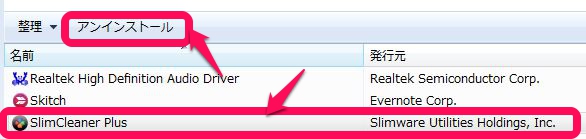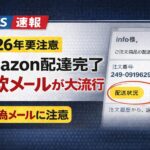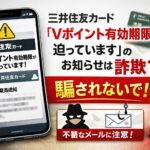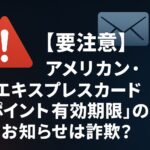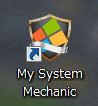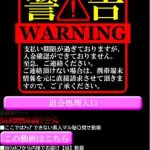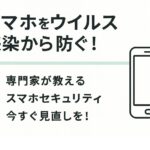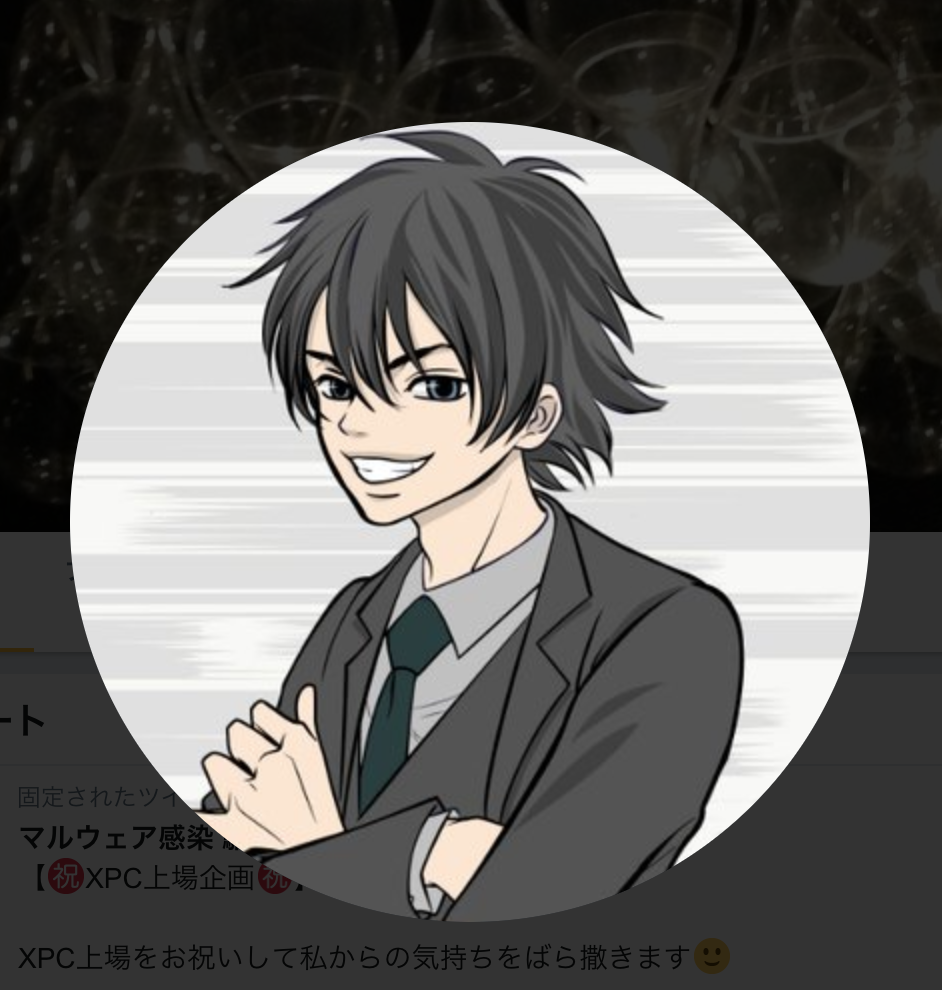SlimCleaner Plusとは
目次
スリムクリーナープラスとは、Slimware Utilities Holdings, Incが提供する「パソコンの動作が高速になるソフト」という銘を打ったマルウェア(PUP)です。SlimCleaner Plusインストールしてしまうとパソコンを起動するたびに大量の警告エラーを表示します。パソコンを「点検」すると称して複数のアラートを表示し、有料ライセンスを購入させたりクレジットカード情報など、個人情報を盗むといった目的があります
実際スリムクリーナーを、パソコンにインストールしてもPC起動や処理速度が高速化することはありません。むしろディスク容量やメモリを消費しますので、パフォーマンスが低下したり不具合が生じます。Slimware Utilities Holdings, Incでは他にも、DriverUpdeteなど複数のアプリが確認されています。
SlimCleaner Plusの感染ルート
インターネット広告(検索連動型広告)クリックからダウンロードページに誘導され内容チェックの上、ソフトインストールしてしまうパターンです。最近のマルウェア(PUP)は、ほぼ広告クリックから感染します。フリーソフトを取り扱っているソフトニックのページにも取り扱いがありますので注意願います。
スリムクリーナーはウイルスには分類されませんので、ウイルスバスターやマカフィーなどのセキュリティソフトでは検知駆除が一切できません
[ads]SlimCleaner Plusを削除する方法
「Ctrl+Shift+Esc」でタスクマネージャーを起動しプロセスから「Slimcleaner.exe」を選択し停止します。これでまずは起動しているソフトを終了することが可能です。
次に
【コントロールパネル】→【プログラムと機能】→【SlimCleaner】→【アンインストール】で削除ができます
丁寧にも迷惑ソフトであるSlimCleanerのサイトでもアンインストール削除方法がOSごとに説明ありますので参考にしてください
最後にレジストリを掃除していきます。この手のソフトは、アンインストールだけではソフトの残骸が残る場合がありアンインストールしても再感染する場合があります。
・HKEY_CLASSES_ROOT ・・・ ファイルの拡張子の関連付け情報などが格納
・HKEY_CURRENT_USER ・・・ すべてのユーザーに適用される設定が格納
・HKEY_LOCAL_MACHINE ・・・ 現在ログインしてるユーザーに適用される設定が格納されて
レジストリ値やフォルダに残ったゴミを「AdwCleaner」で根こそぎ削除しましょう。
SlimCleaner Plusの解約について
Slimware Utilities Holdings, Inc.
555 West 18th Street
New York, NY 10011
ATTN: Copyright Agent/Legal Dep
Microsoft Partnerのロゴに注意
マイクロソフトパートナーのロゴに騙されるユーザが多いようです。
Microsoft Partner Gold ISV
Microsoft CERTIFIED Partner
Microsoft Partner Gold Application Development
Microsoft Partner Silver Independent Software Vendor (ISV)
Microsoft Partnerのロゴマークは・・・
マイクロソフトが推奨、開発したソフトではありません。
※マイクロソフトパートナーネットワーク
Silver コンピテンシー: 25 万円 (税別)
Gold コンピテンシー : 40 万円 (税別)
この料金を開発元が支払い、グループに参加しロゴを張っているだけです。だまされないように注意してください
今後の不正プログラム感染対策として
ウイルス対策ソフトをすり抜けて感染する詐欺ソフトですが、マルウェアの感染元は主にインターネット広告です。この広告の中でも、不審なリンク先がある広告は「非表示」とする機能をカスペルスキーは備えています。またウイルスの検知率も他社ソフトに比べても信頼度が高いため、不安な方は導入するとよいでしょう
Kaspersky
詐欺ソフト被害の参考や注意喚起
国民生活センター(消費者センター)
・偽警告について説明資料
・パソコン操作中に、突然警告音が鳴りすぐに電話するように表示された
・突然現れるパソコンの警告表示をすぐにクリックしないこと! その表示は、有料ソフトウエアの広告かもしれません
・ウェブサイト閲覧中のニセの警告音にだまされないで
・エラー表示などでパソコンソフトを購入させる手口に注意 そのエラー表示は本物??
IPA(独立行政法人 情報セキュリティ推進機構)
・ウイルスに感染したという偽警告でサポートに電話するように仕向ける手口に注意
・ブラウザに「ウイルスを検出した」という旨の警告が表示されて終了させることができない場合の対応手順
・情報セキュリティ安心相談窓口
偽警告について動画
以上です。お疲れ様でした。
-------------------------
SlimCleaner Plus
I display a large quantity of errors whenever I start a PC when I install SlimCleaner Plus by malware (PUP) that beat against the signature called "the software that the operation of the PC becomes high-speed" with the slim cleaner plus. It is the typical check commercial law to let I claim to perform "check" of a PC and display plural errors and purchase payware, and to steal personal information
There cannot be the real thing that start and transaction speed speed up even if they install it. Rather movement speed becomes slow because I use disk space and memory. Annoying software for Windows including DriverUpdate is confirmed elsewhere.
Infection route of SlimCleaner Plus
It is derived on the installation page by an Internet advertising (paid search) click, and software is a pattern installing. The recent suspicious software (PUP) is almost infected with malware from an advertisement click. Because there is the handling on the page of software Nic handling free software, please be careful.
I start a task manager in "Ctrl+Shift+Esc" and choose "Slimcleaner.exe" among a process and stop
Next
I can delete it by [Control Panel 】→【 program and function 】→【 SlimCleaner 】→【 uninstallation]
Because an uninstallation deletion method is it in explanation every OS carefully in the site of annoying soft SlimCleaner, please refer to it
http://slimcleaner.com/uninstall.php
Finally I clean the registry. Even if the wreckage may be left only by uninstallation, and this kind of software uninstalls, I may reinfect it.
Setting applied to the user where the setting that linkage information of the extension of the HKEY_CLASSES_ROOT ... file is applied to the user of all storage HKEY_CURRENT_USER ... logs in to as of storage HKEY_LOCAL_MACHINE ... is stored
[ads]Let's delete it with CC cleaner
CCleaner where 断捨離 makes unnecessary file and registry
When I have purchased SlimCleaner Plus
When they purchase SlimCleaner Plus (slim cleaner plus) by a credit card, follows become the operator information. The National Life Center border violation consumers center who recommend consultation to the Specialized Agencies including the consumers center because I think that the cancellation of a contract correspondence in individuals is difficult
Slimware Utilities Holdings, Inc.
555 West 18th Street
New York, NY 10011
ATTN: Copyright Agent/Legal Dept.
I am careful about logos of Microsoft Partner
There seem to be many users deceived in the logo of the Microsoft partner.
Microsoft Partner Gold ISV
Microsoft CERTIFIED Partner
Microsoft Partner Gold Application Development
Microsoft Partner Silver Independent Software Vendor (ISV)
... Microsoft recommends the logo mark of Microsoft Partner and is not the software which I developed.
※Microsoft partner network
Silver competency: 250,000 yen (tax-excluded)
Gold competency : 400,000 yen (tax-excluded)
An origin of development pays this rate, and participate in the group, and only set up a logo;, please warn him so that is not deceived; reference
National Life Center (consumers center)
・Do not be deceived in false beep sound during website reading
・Is the attention error indication genuine in a trick to let you purchase PC software by error indication? ?
・Do not click the warning indication of a PC appearing suddenly immediately! The indication may be an advertisement of the paywareware
That's all. Thank you.