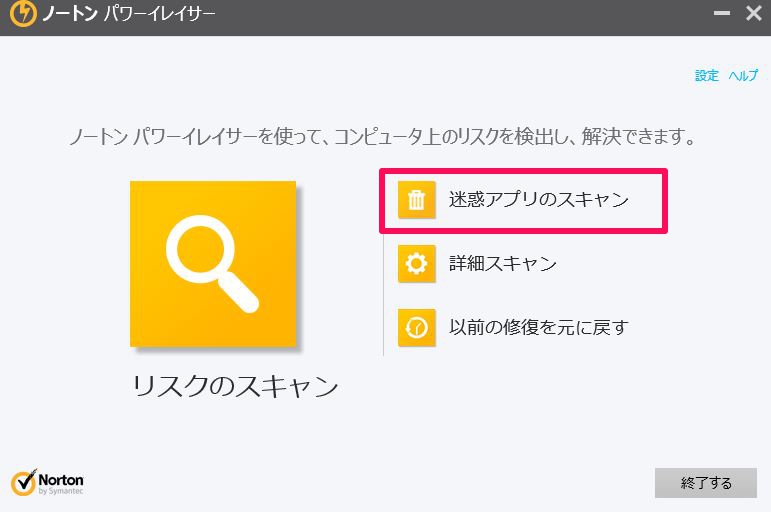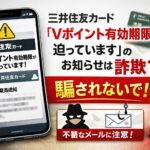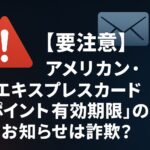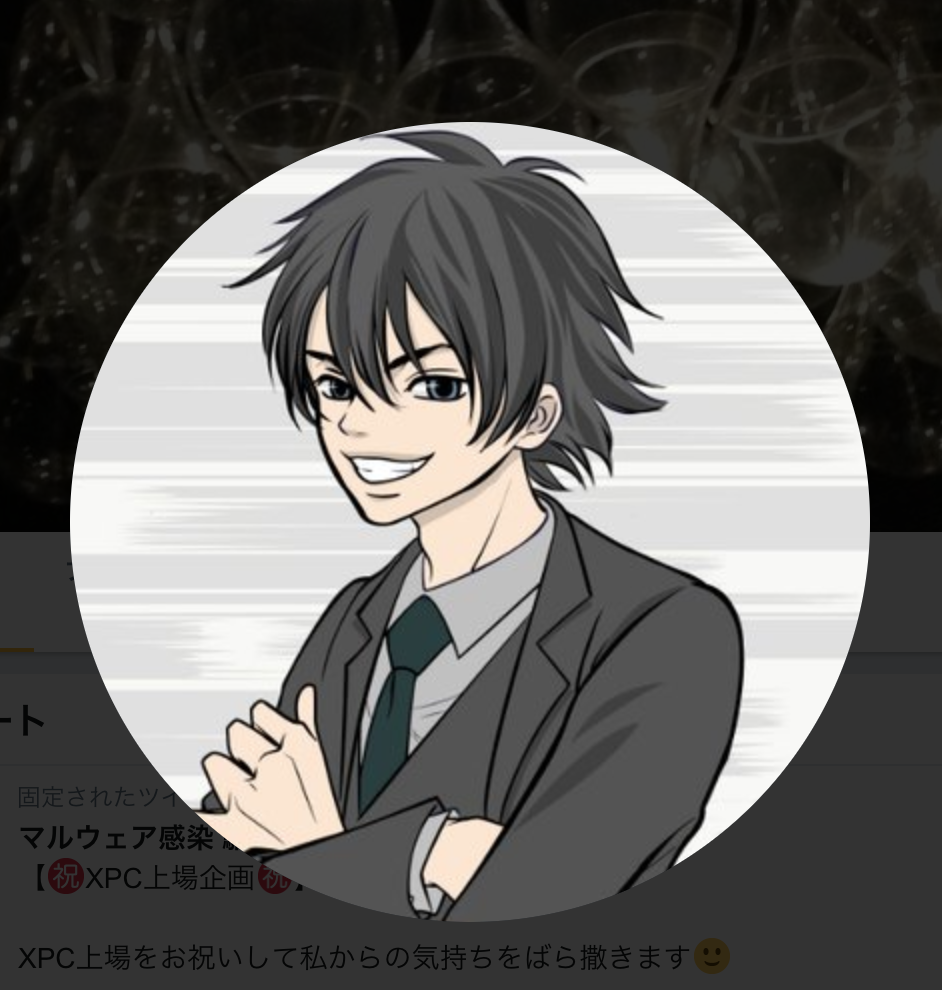悪意のある不正ソフトについて
目次
偽セキュリティソフト、不正プログラム、PUP 詐欺ソフト、アドウェア等と呼ばれ、パソコンを起動すると共に、不安を煽る大量のエラーを表示し、修復をする為に、あたかも有償版のソフトが必要と誤解させクレジットカードでソフトの購入を促してくるマルウェアが相変わらず流行しています
このマルウェア(不正プログラム)は、市販のウイルス対策ソフトでは駆除できませんし予防する事もなかなか困難です
感染のルートがディスプレイ広告であったり、フリーソフトに紛れていたりと複数にわたるので「いつの間にか不正プログラムに感染していた」「インストールした覚えがない」と思われるユーザが多いはずです。
このマルウェアを簡単に削除する方法をご紹介します
世の中にあるマルウェアを100%削除できるわけではありませんが高い確率で検知し駆除することが可能です。
※ここで駆除できないソフトは個別に対応する必要あります
こんなエラー画面や広告が表示されます
・Windowsエラーの修復
・PCの修復
・PCがクラッシュ寸前
・レジストリーエラーが検出されました
・パフォーマンスが低下しています
・お使いのpcが今にも誤作動を起こしそうです
・無料地図
・ウイルス感染しています
・今すぐドライバの更新をします
・ダウンロード開始
こんな名前の不正プログラムソフトです
・Internet Speed Tracker
・Slim cleaner
・System Mechanic
・Driver Reviver
・Reimage Repair
・WinZip System Utilities Suite
・PC Power Speed Cat
Microsoft Partnerのロゴに注意
マイクロソフトパートナーのロゴに騙されるユーザが多いようです。
Microsoft Partner Gold ISV
Microsoft CERTIFIED Partner
Microsoft Partner Gold Application Development
Microsoft Partner Silver Independent Software Vendor (ISV)
Microsoft Partnerのロゴマークは・・・
マイクロソフトが推奨、開発したソフトではありません。
※マイクロソフトパートナーネットワーク
Silver コンピテンシー: 25 万円 (税別)
Gold コンピテンシー : 40 万円 (税別)
この料金を開発元が支払い、グループに参加しロゴを張っているだけです
だまされないように注意してください
このような悪意のあるソフトや、マルウェア感染被害を防ぐには、Webサイトに表示されるインターネット「広告」を非表示にする事も対策のひとつです。
簡単なマルウェア(不正プログラム)削除方法
まずノートンアンチウイルスで有名なシマンテック社の「ノートンパワーイレイサー」をご紹介します。下記URLよりダウンロードします↓↓↓
迷惑アプリのスキャンをクリック
スキャンした結果、表示されたソフトを右側欄に「アンインストール」がありますのでクリックすると簡単にソフトをアンインストールすることができます
最後にウイルス感染していないか確認のため「リスクのスキャン」を行うことをお勧めします。
以上です。お疲れ様でした
The malware that I let you misunderstand it if software for payment is necessary, and promotes the purchase of the software by a credit card is prevalent as ever to call it with false security software, an unjust program, PUP fraud software, adware about malicious injustice software, and to start, and to display a large quantity of errors to fan uneasiness, and to restore a PC
It is very difficult that commercial virus measures are soft and cannot get rid of this malware (unjust program), and to prevent it
A root of the infection is a display advertisement, and there should be many users considered "to do not remember that I installed it" who "infected an injustice program all too soon" because it extends over the plural number when I disappear in the free software.
I cannot delete 100% of malware in the world introducing a method to easily delete this malware to, but I detect it with high probability and can get rid.
※As for the software which I cannot get rid of here, necessary ありますこんな error screen and advertisement corresponding to the individual treatment are displayed
・Restoration of the Windows error
・Restoration of the PC
・A PC is just before crash
・Cash register strike Lee error was detected
・A performance decreases
・pc of the errand seems to cause malfunction at any moment
・Free map
・Virally-infected
・I update the driver right now
・Downloading start
The unjust program of such name is soft
・Internet Speed Tracker
・Slim cleaner
・System Mechanic
・Driver Reviver
・Reimage Repair
・WinZip System Utilities Suite
・PC Power Speed Cat
I am careful about logos of Microsoft Partner
There seem to be many users deceived in the logo of the Microsoft partner.
Microsoft Partner Gold ISV
Microsoft CERTIFIED Partner
Microsoft Partner Gold Application Development
Microsoft Partner Silver Independent Software Vendor (ISV)
... Microsoft recommends the logo mark of Microsoft Partner and is not the software which I developed.
※Microsoft partner network Silver competency: 250,000 yen (tax-excluded)
Gold competency : 400,000 yen (tax-excluded)
An origin of development pays this rate, and participate in the group, and only set up a logo;, please warn him so that is not deceived
It is one of the measures to make an Internet "advertisement" displayed in the Web site non-indication to prevent such a malicious software and malware infection damage.
I introduce "ノートンパワーイレイサー" of Symantec Corp. where at first a simple malware (unjust program) deletion method is famous for Norton anti virus. ↓↓↓ which I download than the following URL
http://liveupdate.symantec.com/upgrade/NPE/1041/NPE.exe
I click a scan of the annoying application
As a result of having scanned it, I can easily uninstall software when I click displayed software because there is "uninstallation" in the right column
Finally I recommend that I am not virally-infected or perform "the scan of the risk" for confirmation.
That's all. Thank you