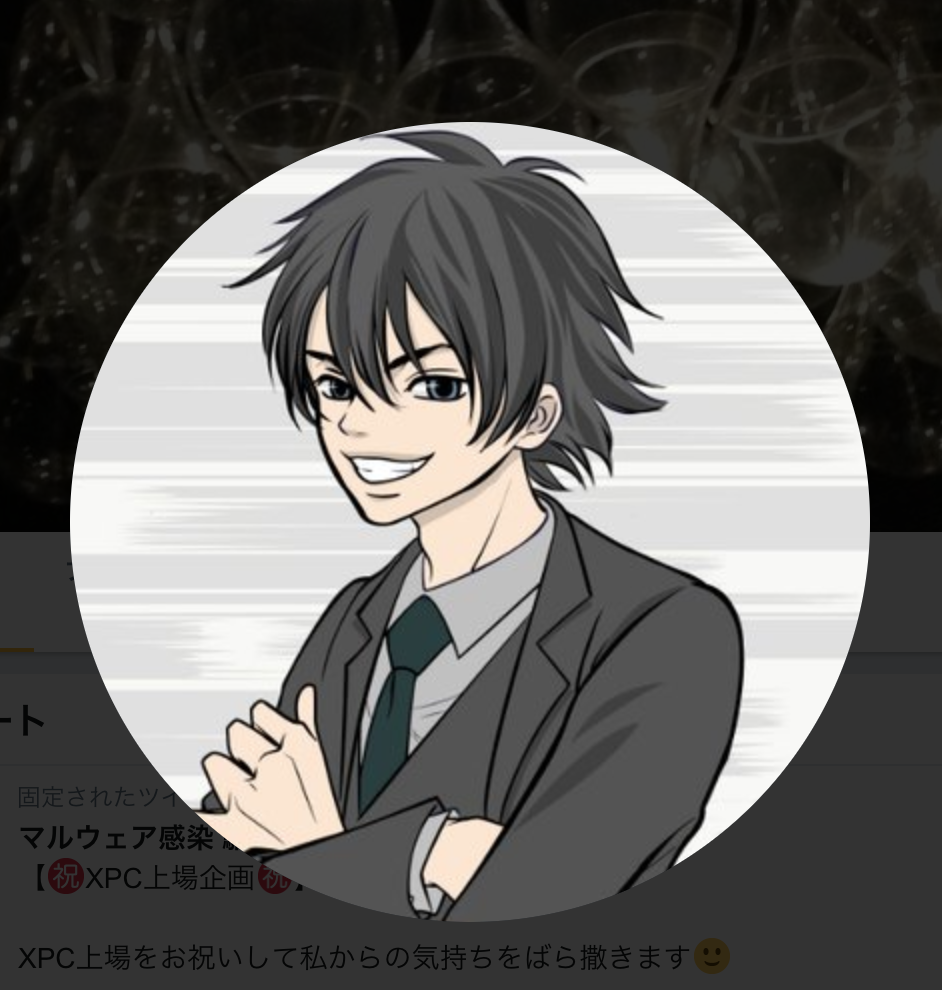Reimage Repair(リイメージリペア)とは
目次
Reimage Repair(リイメージ リペア)とは、システムの「高速化」すると銘を打った、詐欺(迷惑)ソフトです。中東イスラエルの Reimage, Inc / Reimage Limitedが提供しています。本ソフトは、インストールする事で、パソコンの高速化は絶対しません。反対に、パソコンに常駐しますので余計なメモリを消費し、パソコンの動作パフォーマンスは低下すると考えられます。
類似する名のソフトもWebでバラマキされてます
・Reimage PC Repair Tool (リイメージ PCリペアツール)
・Reimage PC Repair Online(リイメージ PC リペアオンライン)
・PC SpeedUp Pro Repair(PC スピードアップ プロ リペア)
「Reimage Repair」をインストールするとソフトが起動しパソコン内のシステムスキャンが自動的にはじまります。
[ads]
その結果、「○○○個のシステム問題点が見つかりました!」
と大量のエラー警告表示で「パソコンが危険である!」とアラートを表示してきます
「修理を開始」をクリックすると有償版のReimage Repairを購入するページに誘導され、クレジットカードで有料ソフトをライセンス購入させる手口です。
Reimage Repairの感染経路
主にWebサイトに表示されるインターネット「広告をクリック」したことから、インストールページに誘導され、ソフトを「ダウンロード」することでReimage Repairに感染します。カスタマーセンターや、Windows PC 修理などの画面が表示されます。広告は、PC修復 Windows10エラーなど様々なバージョンが存在します
リイメージリペアツールは、サイト上から自らダウンロードし起動するソフトであるため、ウイルス対策ソフトでは予防することができません。またウイルススキャンを行っても、一切検知や駆除ができません。実際にトレンドマイクロ社のウイルスバスターやシマンテック社のノートンアンチウイルスでも、ウイルスを検知することは一切できませんでした。
Reimage Repairのアンインストール削除方法
【CTRL】→【Shift】→【ESC】3つボタンを同時に押してください
Windowsタスクマネージャーが起動→プロセスタブを開きます
下記プログラムが動いていたら「プロセスの終了」をクリック
・Reimage.exe
・ReiGuard.exe
【スタート】→【コントロールパネル】→【プログラムのアンインストール】
※コントロールパネルの表示方法で「プログラムと機能」の場合もあります
プログラムの中から「Reimage Repair」を探しアンインストールをクリック
これでReimage Repairのアンインストール削除は完了です
アンインストールでReimage Repairは削除できますが、レジストリ値に書き込まれた情報や、ダウンロードファイルなどパソコン内にReimage Repairの残骸が残ります。完全に削除するには、「AdwCleaner」と呼ばれるを便利なツール利用しアドウェアの残骸を削除します。次の記事を確認いただけますでしょうか
Microsoft Partnerのロゴに注意
マイクロソフトパートナーのロゴに騙されるユーザが多いようです。
Microsoft Partner Gold ISV
Microsoft CERTIFIED Partner
Microsoft Partner Gold Application Development
Microsoft Partner Silver Independent Software Vendor (ISV)
Microsoft Partnerのロゴマークは・・・
マイクロソフトが推奨、開発したソフトではありません。
※マイクロソフトパートナーネットワーク
Silver コンピテンシー: 25 万円 (税別)
Gold コンピテンシー : 40 万円 (税別)
この料金を開発元が支払い、グループに参加しロゴを張っているだけです
だまされないように注意してください
Reimage Repairを購入してしまった場合
相談は海外から購入した商品の相談を受ける消費生活センターをオススメします
消費生活センター等では、商品やサービスなど消費生活全般に関する苦情や問合せなど、消費者からの相談を専門の相談員が受け付け、公正な立場で処理にあたっています。
局番なし188(いやや)
有償ソフトはすべてサブスクリプション契約となっており、定期的にクレジットカードよる引き落としが解約するまで継続的に行われます。
購入先は「海外」となりますので日本の法律が適用されません。解約は困難ですので注意してください。
消費者センターでの対応が難しい場合は、クレジットカード会社へ不正利用の相談です。状況の理解が進めば、クレジットカード番号変更も対応いただける場合があります。
Reimage Repairの連絡先である、下記ダイヤルは電話しないほうがよいです。
連絡先: 03-4578-9266
海外のカスタマーセンター?につながり怪しい外国人が電話にでます。さらに遠隔リモートツールであるTeamViewe(チームビューワー)の導入をすすめ、有償パソコンサポートの契約や不要なソフトの購入を進めてきます。さらに解約が困難になり、余計なマルウェアを呼び込んだり、クレジットカード情報など重要な個人情報も盗まれる可能性がありますので十分注意してください
参考
国民生活センター(消費者センター)
・エラー表示などでパソコンソフトを購入させる手口に注意 そのエラー表示は本物??
・突然現れるパソコンの警告表示をすぐにクリックしないこと! その表示は、有料ソフトウエアの広告かもしれません
・パソコン操作中に、突然警告音が鳴りすぐに電話するように表示された
[ads]IPA(独立行政法人 情報セキュリティ推進機構)
・ウイルスに感染したという偽警告でサポートに電話するように仕向ける手口に注意
・ブラウザに「ウイルスを検出した」という旨の警告が表示されて終了させることができない場合の対応手順
-------------------------
Reimage Repair
Reimage Repair (re-image repair) is the doubtful software which defeated a signature when I make "the speedup" of the system. Middle Eastern Israeli Reimage, Inc / Reimage Limited provides it. This software does not speed up the PC by installing it. Conversely, because it is stationed to a PC, I use too much memory, and it is thought that the movement performance falls.
The software of similar name is performed the scattering of in Web, too
・Reimage PC Repair Tool (re-image PC repair tool)
・Reimage PC Repair Online (re-image PC repair online)
・PC SpeedUp Pro Repair (PC speedup pro repair)
Software starts when I install "Reimage Repair", and the system scan in the PC begins automatically.
As a result, the system problems of the ,"○○○ unit were found! 」
Is the error indication of と large quantities; "a PC is dangerous"! It is derived and is a trick to let you purchase software by a credit card on the と page that purchase Reimage Repair for payment when I click "a start by repair" threatening.
[ads]Infection course of Reimage Repair
Because "I click an advertisement" and did the Internet displayed in the Web site, it is guided to the installation page and infects Reimage Repair mainly because "downloading" does software. Uninstallation deletion method of Reimage Repair where screens such as the Windows PC repair are displayed
[CTRL] Please push three →【 Shift 】→【 ESC 】 buttons at the same time
If the following program that a Windows task manager opens the start → process tab works, I click "the end of the process"
・Reimage.exe
・ReiGuard.exe
※I may be "a program and the function" by an indication method of the Control Panel
Uninstallation is warned in click this from a program in search of "Reimage Repair" by a logo of Microsoft Partner where uninstallation deletion of Reimage Repair is completion
There seem to be many users deceived in the logo of the Microsoft partner.
Microsoft Partner Gold ISV
Microsoft CERTIFIED Partner
Microsoft Partner Gold Application Development
Microsoft Partner Silver Independent Software Vendor (ISV)
... Microsoft recommends the logo mark of Microsoft Partner and is not the software which I developed.
※Microsoft partner network Silver competency: 250,000 yen (tax-excluded)
Gold competency : 400,000 yen (tax-excluded)
An origin of development pays this rate, and participate in the group, and only set up a logo;, please warn him so that is not deceived
When have purchased Reimage Repair; contact information: 03-4578-9266
Is it foreign countries? The foreigner that につながり is strange answers a telephone. I push forward introduction of TeamViewer which is a remote remote tool and am to watch out because I push forward a contract of the charged PC support and the purchase of the product.
The consultation recommends the National Life Center which is consulted about the product which I purchased from the foreign countries
National Life Center border violation consumers cente
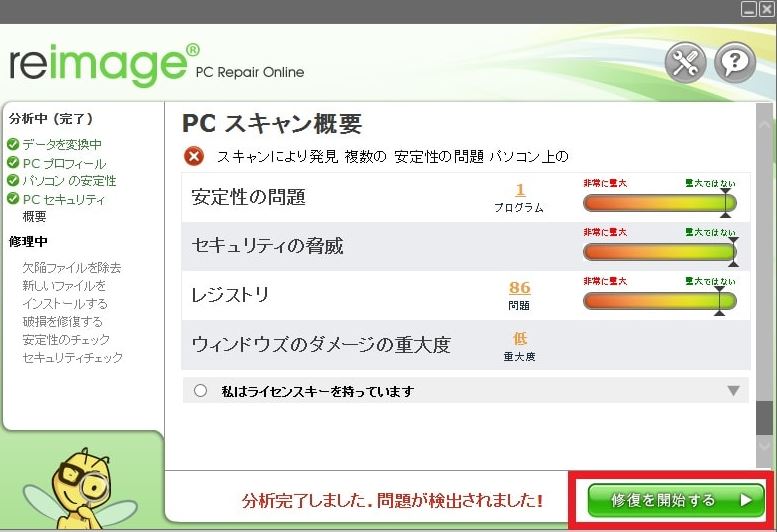




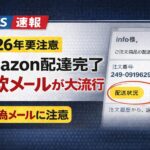
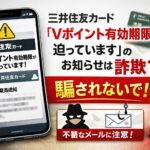
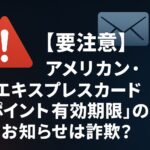










![[資格] 情報セキュリティマネジメント試験 出題内容と受験対策](https://mako-antimalware.com/wp-content/uploads/2025/04/b70446a655f558fb0f43ad3b07db5a19-150x150.jpg)