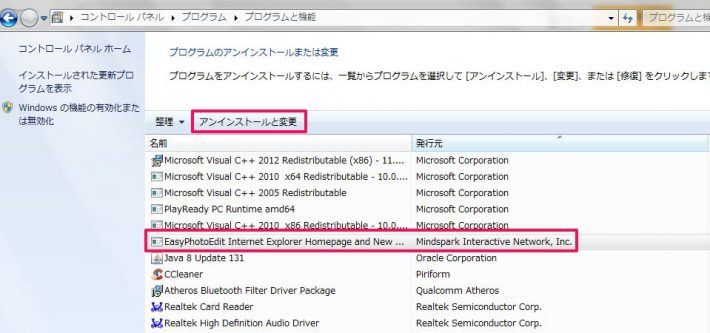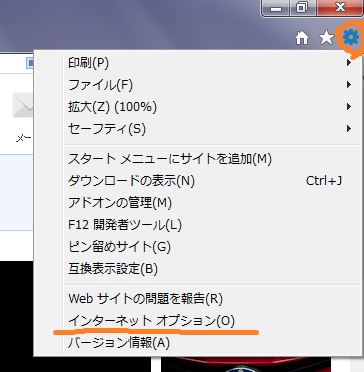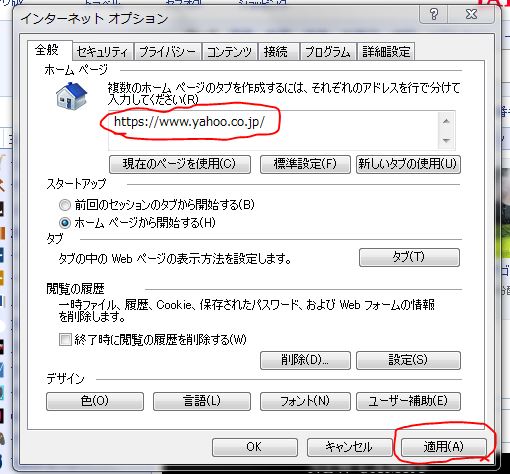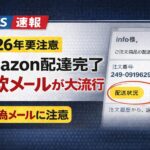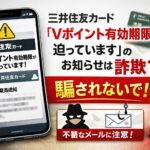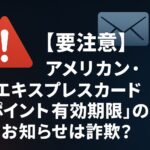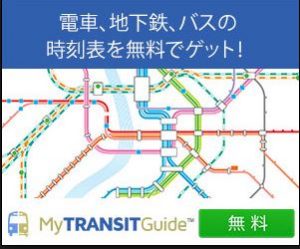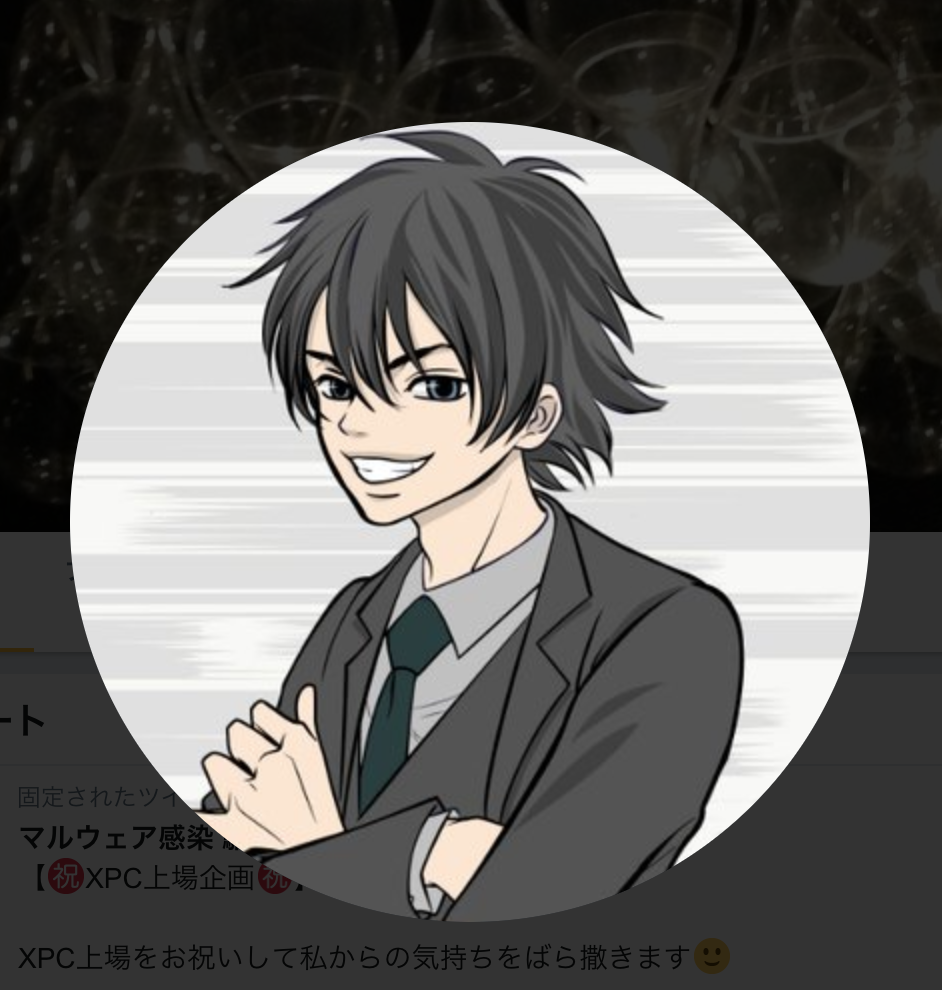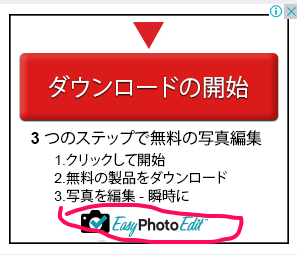
Easy Photo Edit(イージーフォトエディット)とは
インターネットスピードトラッカー同様に、「ブラウザハイジャッカー」と呼ばれる迷惑ツールバーで誤ってインストールすると、インターネットのトップページが強制的に別なページ変更されてしまいます。キャノンのEasy-PhotoPrintと名称が似ていますが関係ありません。またウイルス対策ソフトでは検知をしません。
こちらのブラウザハイジャッカーですが、ホームページを完全に乗っ取るタイプと、インターネットを再起動すると、元に戻るタイプと2種類あるようです。いずれにせよ、ソフトはパソコン内に食い込んでいますので、アンインストールが必要です。
EasyPhotoEditの感染経路
インターネット上に表示される「広告」をクリックする事によりダウンロードページに誘導されインストールする事で感染します
下記。画像がEasyPhotoEditのダウンロードページになります。見かけた場合はダウンロードしないようにしてください
EasyPhotoEditの削除方法
[コントロール パネル]→[プログラム]→[プログラムと機能]
EasyPhotoEditとからはじまるプログラムを一覧から探し削除(アンインストール)します。
アンインストール後インターネットのトップ画面が元に戻らない場合は下記を確認下さい
インターネットエクスプローラーの右上にある「歯車」マークを選択
【インターネットオプション】をクリックします
インターネットオプションが開いたら赤枠部分を手打ちで上書き入力していきます
Yahooに変えたい場合は【http://www.yahoo.co.jp】→【適用】をクリックです
これでインターネットのトップ画面(ホーム画面)が修正されます
レジストリのクリーンナップ
最後にレジストリを掃除していきます。この手のソフトは、アンインストールだけでは残骸が残る場合がありアンインストールしても再感染する場合があります。
HKEY_CLASSES_ROOT ・・・ ファイルの拡張子の関連付け情報などが格納
•HKEY_CURRENT_USER ・・・ すべてのユーザーに適用される設定が格納
•HKEY_LOCAL_MACHINE ・・・ 現在ログインしてるユーザーに適用される設定が格納されてる
CCクリーナーを使って削除しましょう
以上です。お疲れ様でした。
--------------------------------------
Easy Photo Edit
It is changed the page where a top page of the Internet is different forcibly when I install it in the annoying tool bar called "the browser hijacker" like an Internet speed trucker by mistake. A name resembles Easy-PhotoPrint of Canon, but does not matter. In addition, virus measures are soft and do not detect it.
It is this browser hijacker, but seems to have it of restored type and two kinds when I reboot a type and the Internet to completely take over a homepage. In the meantime, the software needs uninstallation because I encroach in a PC.
Infection course of EasyPhotoEdit
I am infected by being guided to the downloading page by clicking "an advertisement" displayed on the Internet, and installing it
Follows. An image becomes the downloading page of EasyPhotoEdit. Prevent you from downloading it when you see it
Deletion method of EasyPhotoEdit
[Control Panel] → [program] → [a program and function] I look for a program to begin in EasyPhotoEdit from a list and make deletion (uninstallation).When a top screen of the Internet is not restored after uninstallation, please confirm follows and choose a "gear" mark in the top right corner of the Internet Explorer [Internet option] and click it
If an Internet option opens, I write the top by closing a bargain and input a red frame part
When I want to change it into Yahoo, a top screen (home screen) of the Internet is revised in this which is a click by [http://www.yahoo.co.jp 】→【 application]
Cleaning up of the registry
Finally I clean the registry. Even if the wreckage may be left only by uninstallation, and this kind of software uninstalls, I may reinfect it.
•Linkage information of the extension of the HKEY_CLASSES_ROOT ... file stores it away
•Applied setting is stored away by the user of all HKEY_CURRENT_USER ...
•Setting applied to a user logging in as of HKEY_LOCAL_MACHINE ... is stored
That's all. Thank you.