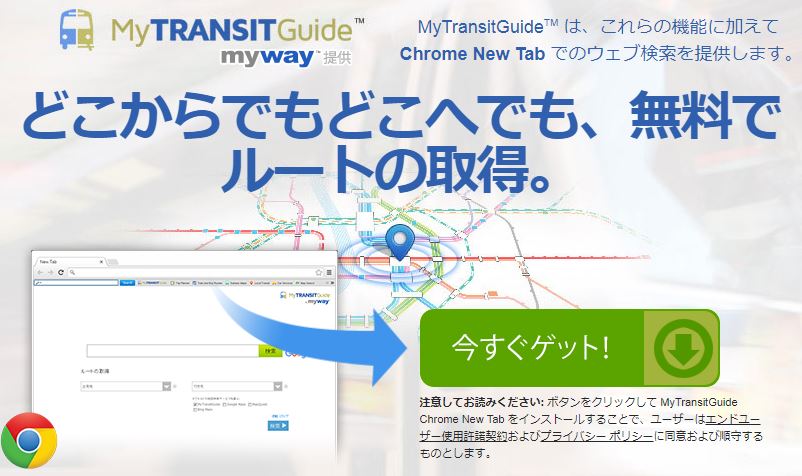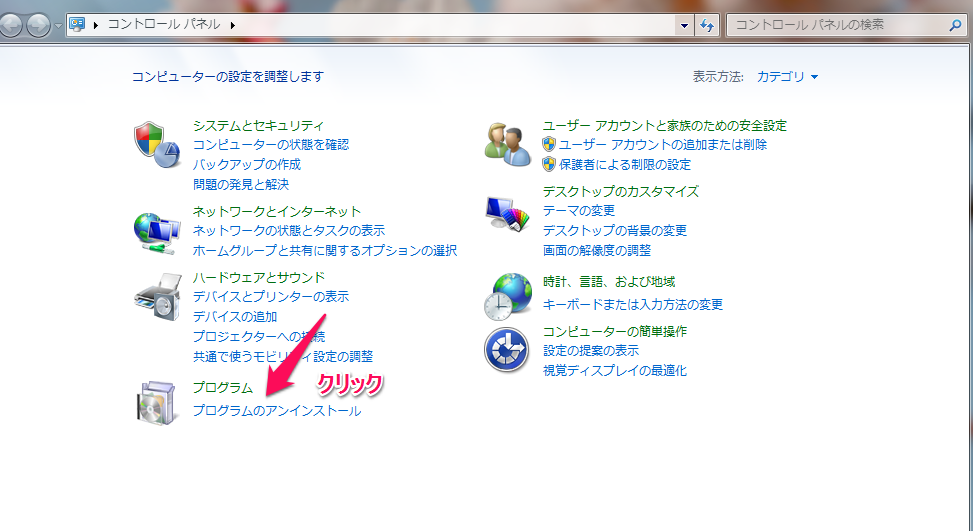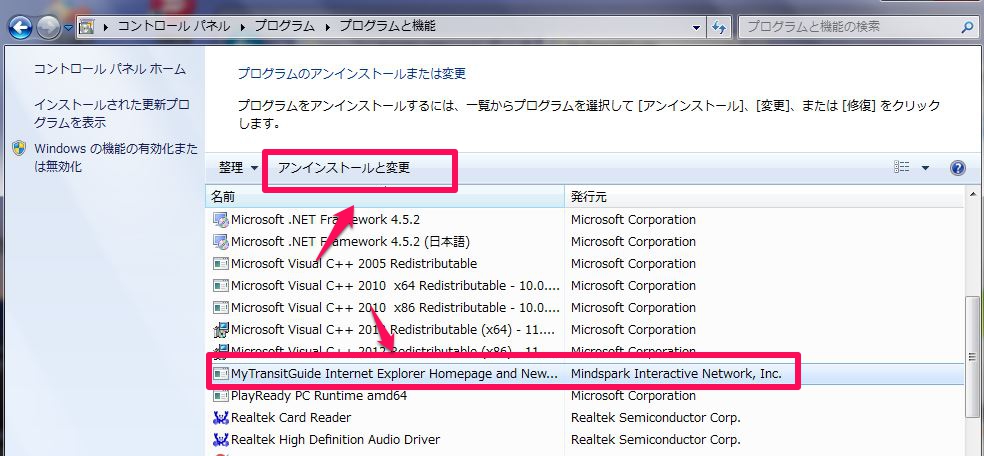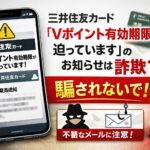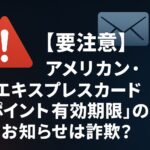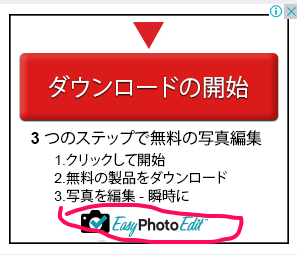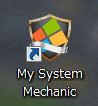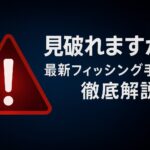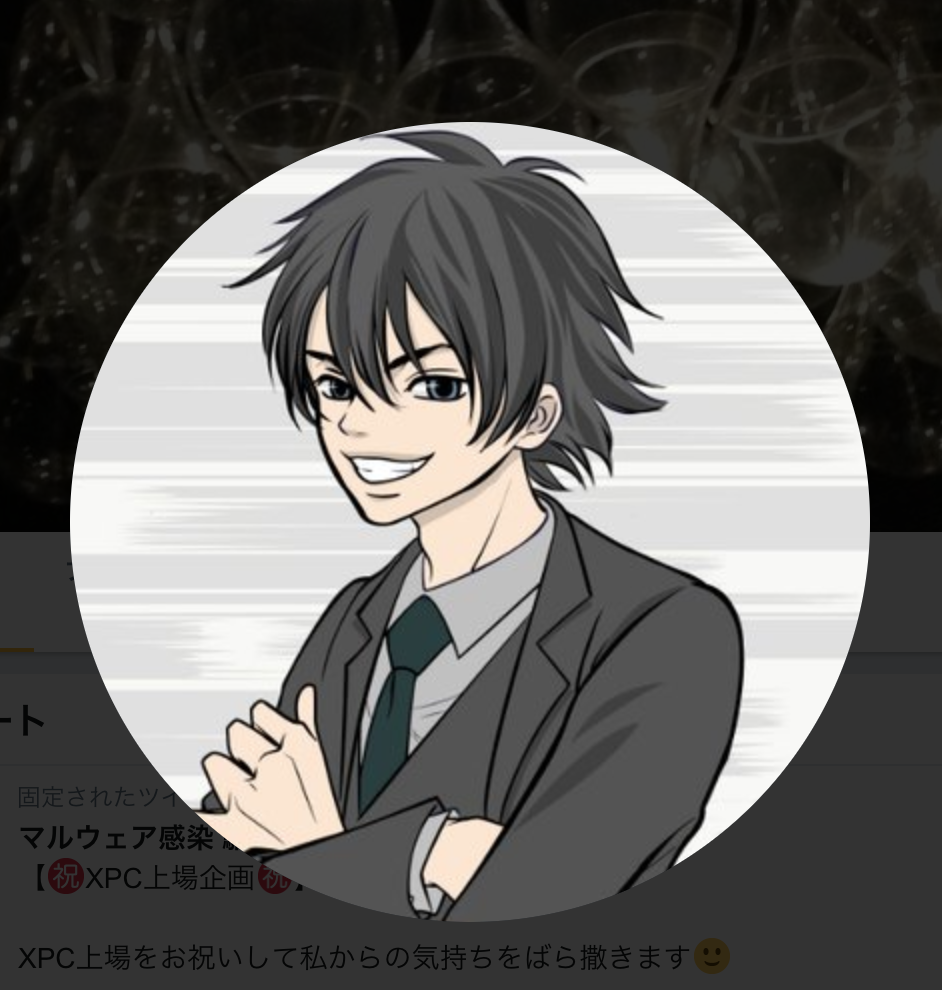MyTRANSIT Guide (マイトランジストガイド)とは
目次
電車、地下鉄、バスの時刻表を無料でGetできる!などのリスティング広告をクリックしたユーザをダウンロードページに誘導し、悪質なツールバーを埋め込む迷惑なソフトです。こちらもブラウザハイジャッカーといった部類の不正プログラムです
Internet Speed Tracker(インターネットスピードトラッカー)やマップスギャラクシーと同様にインストールしてしまうと、ホームページのトップ画面を強制的に乗っ取りmywayなどの表示に変更されます
MyTRANSIT Guideの感染経路
主にインターネットに表示されるディスプレイ広告やリスティング広告をクリックする事で、MyTRANSIT Guideのダウンロード画面に誘導されます。このページからユーザが「ダウンロード」をクリックしてしまう事でMyTRANSIT Guide(マイトランジストガイド)に感染します
主な症状
・ツールバーに「MyTRANSIT Guide」が追加
・インターネットのトップ画面がmywayに変更
・インターネットの検索結果がおかしくなったり文字化け
MyTRANSIT Guideの駆除方法
Windows7,Vista
スタートからコントロールパネルを開きます
Windows8.1, 10の場合
スタートボタン右クリック→コントロールパネル
プログラムの一覧から「MyTRANSIT Guide Internet Exploer Toolbar」を探し、アンインストールをします。インストール日で並び替えを行いますと、比較的すばやく発見できます
レジストリのクリーンナップ
最後にレジストリや不要ファイルを掃除していきます。mywayやMyTRANSIT Guideはは、アンインストールで表面上は消えますが、不要ファイルが大量にパソコンに残ります。またアンインストールしても再感染する場合があります。
・HKEY_CLASSES_ROOT ・・・ ファイルの拡張子の関連付け情報などが格納
・HKEY_CURRENT_USER ・・・ すべてのユーザーに適用される設定が格納
・HKEY_LOCAL_MACHINE ・・・ 現在ログインしてるユーザーに適用される設定が格納
CCクリーナーを使ってきれいにPC内を掃除しましょう。
作業お疲れ様でした
--------------------------------
With MyTRANSIT Guide
Get is made with a train, a subway, the timetable of the bus free! I guide the user who clicked などの listing advertisement to the downloading page and am annoying software burying vicious tool bar. This is an unjust program of the classes such as the browser hijacker, too
The top screen of the homepage is changed to the indication such as takeover myway forcibly when I install it like an Internet Speed Tracker (Internet speed trucker) and maps galaxy
Infection course of MyTRANSIT Guide
It is derived mainly by a downloading screen of MyTRANSIT Guide by clicking a display advertisement and a listing advertisement displayed by the Internet. Because a user clicks "downloading" from this page, I am infected with MyTRANSIT Guide (my Trang JIS Japanese hemlock id)
Main symptom
・"MyTRANSIT Guide" is added to tool bar
・A top screen of the Internet changes it to myway
・Search results of the Internet become funny and are garbled
Extermination method of MyTRANSIT Guide
Windows7,Vista
I open the Control Panel from a start
In the case of Windows8.1, 10
Start button right-click → Control Panel
I look for "MyTRANSIT Guide Internet Exploer Toolbar" from the list of programs and uninstall. When I line up on an installation day and perform a substitute, I can discover it relatively quickly
Cleaning up of the registry
Finally I clean registry and the unnecessary file. Outwardly I disappear by myway and MyTRANSIT Guide はは, uninstallation, but an unnecessary file is left to the PC in large quantities. In addition, I may reinfect it even if I uninstall.
・Linkage information of the extension of the HKEY_CLASSES_ROOT ... file stores it away
・Applied setting is stored away by the user of all HKEY_CURRENT_USER ...
・Applied setting is stored away by a user logging in as of HKEY_LOCAL_MACHINE ...
Let's clean the PC with CC cleaner neatly.
It was a work fatigue state