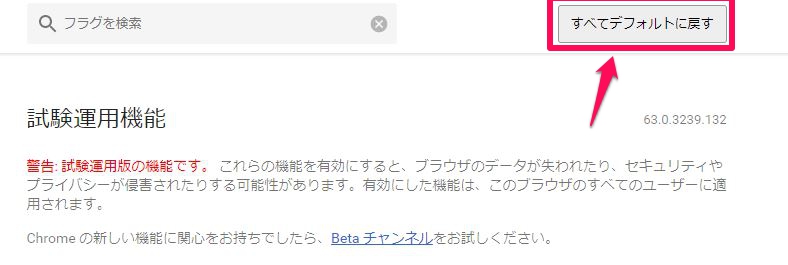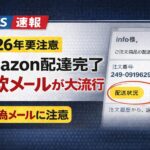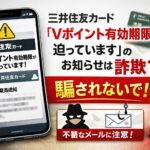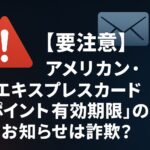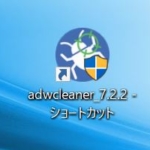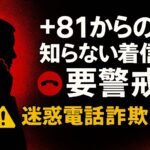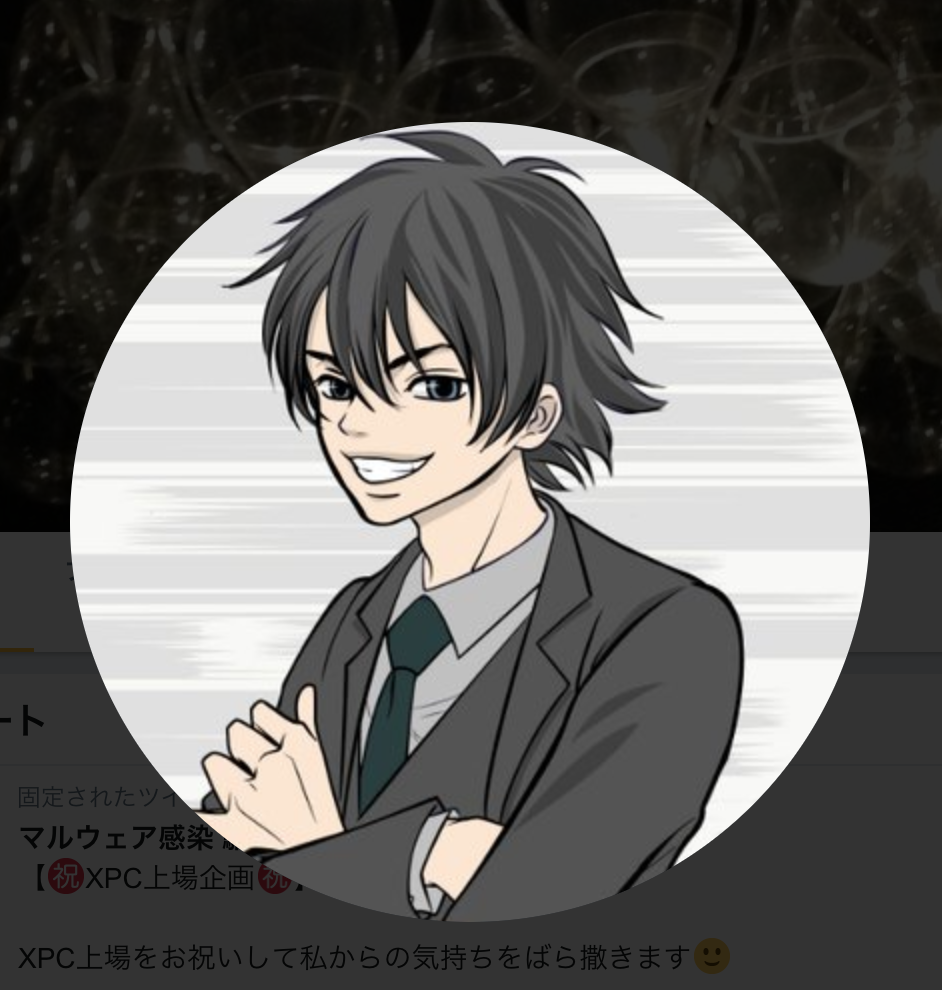インターネット 高速化!
目次
- 1 インターネット 高速化!
- 1.1 裏機能の設定方法
- 1.2 念のため
- 1.2.1 Automatic Tab Discarding Win Mac
- 1.2.2 Fast Tab/Window Close
- 1.2.3 Only Auto-Reload Visible Tabs
- 1.2.4 Simple Cache for HTTP
- 1.2.5 Experimental QUIC protocol
- 1.2.6 Hyperlink auditing
- 1.2.7 Override software rendering list
- 1.2.8 GPU rasterization
- 1.2.9 Number of raster threads
- 1.2.10 Experimental canvas features
- 1.2.11 Accelerated 2D canvas
- 1.2.12 FontCache scaling
- 1.2.13 ブラウザの再起動
インターネットの閲覧速度を驚くほどスピードアップする裏機能を記事にします
今回は利用者も多い、Google Chrome(グーグルクローム)を利用します
設定項目が少なくシンプルな印象を受けるChromeですが、実は開発や検証段階の機能が「裏機能」として利用できます。
この裏メニュー機能を「有効化」するだけでページ表示速度が、びっくりするほど早くなります!!!
実際にはインターネット速度が速くなるわけではありません。
Chromeのチューニングにより、ページがサクサクと表示されるようになりストレスが無くなります。まさに馬力のよいスポーツカーに乗り換えたような体感です
裏機能の設定方法
この裏機能は通常の設定からアクセスができません
アドレスバーに直接URLを打ち込み、Enterキーを押すことで飛ぶことができます
念のため
この裏機能は正式にGoogleChomeに導入されたものではないため自己責任において利用ください。もし不具合があった場合は、設定を「デフォルト」で元に戻ります
Automatic Tab Discarding Win Mac
タブのメモリを自動で開放
タブがシステムメモリが不足しているときにメモリから自動的に破棄されます。破棄されたタブは引き続きタブストリップに表示され、クリックすると再読み込み
chrome://flags/#automatic-tab-discardingcopy ←こぴぺしてください
下記のように↓アドレスバーへ貼り付け、Enterをおしてください
「Enable」または「有効化」を選択します。手順はすべて同様です
Fast Tab/Window Close
タブを閉じる際の処理をバックグラウンドで行うようになるため体感速度が向上します
表示しているタブ以外の自動読み込みを抑止
chrome://flags/#enable-fast-unloadcopy
「Enable」または「有効化」
Only Auto-Reload Visible Tabs
このオプションを有効にすると、開いているタブ以外の読み込みをしなくなります
表示しているタブのみを自動で再読み込みするので、アクティブなタブのみが
読み込みされます
chrome://flags/#enable-offline-auto-reload-visible-onlycopy
「Enable」または「有効化」
Simple Cache for HTTP
開発中の機能でディスクスペースの割り当てにファイルシステムを使用する
パフォーマンスが改善します。新しいウェブキャッシュシステムです
chrome://flags/#enable-simple-cache-backendcopy
「Enable」または「有効化」
Experimental QUIC protocol
QUIC 新しい通信プロトコルです。QUICは、サーバとブラウザ間のデータ通信をスタートするまでの時間を短縮するために開発されたプロトコルです。YouTubeなどもレスポンスが改善します
chrome://flags/#enable-quiccopy
「Enable」または「有効化」
Hyperlink auditing
ハイパーリンクにpingを送って確認する動作を無効にすることで、パフォーマンスを改善します
chrome://flags/#disable-hyperlink-auditing
「disable」または「無効」
Override software rendering list
描画をソフトウェアで描写していた部分もGPU(グラフィックカード・チップ)のハードウェア処理機能に置き換えます。
chrome://flags/#ignore-gpu-blacklistcopy
「Enable」または「有効化」
GPU rasterization
画像の形式を変換し、表示するのにGPUを使うようにします
ラスタライズにGPUを使う
chrome://flags/#enable-gpu-rasterizationcopy
「Enable」または「有効化」
Number of raster threads
画像描画の同時処理数を指定(1~4)
増やすほうが間違いなくスピードアップするので「4」を選択
chrome://flags/#num-raster-threadscopy
「Enable」または「有効化」
Experimental canvas features
html5のcanvasを初期に不透明化しておくことでページの表示が早くなる
地図やゲームなどに用いられています。
chrome://flags/#enable-experimental-canvas-featurescopy
「Enable」または「有効化」
Accelerated 2D canvas
Canvasの2Dの描画をGPUで処理する
chrome://flags/#disable-accelerated-2d-canvascopy
「Enable」または「有効化」
FontCache scaling
Webフォントは太さが違うと別書体として扱われ、各々ダウンロードされる。
FontCache scalingを有効にすると、同じフォント(書体)のキャッシュを拡大・縮小してとりあえず表示するため、表示までの時間が一気に短縮されます
chrome://flags/#enable-font-cache-scalingcopy
「Enable」または「有効化」
ブラウザの再起動
最後にChromeを再起動してください。ブラウザの高速化設定は以上となります
お疲れ様でした
------------------------------------
Internet speedup!
I use Google Chrome (Google chrome) where there are many users this time doing back function to perform speedup of reading speed of the Internet surprisingly for an article
It is Chrome to have impression that there are few setting items and is simple, but, in fact, development and the function of the inspection stage are available as "back function".
Page indication speed becomes surprisingly early only by "a validation" doing this back menu function! !!
Internet speed does not become really fast.
A page comes to be displayed fast by tuning of Chrome, and stress disappears. Setting method of the other side function that is the bodily sensation that I right changed to the good sportscar of the horsepower
This back function drives a direct URL into the address bar which I cannot access from normal setting and can fly by pushing the Enter key
Just to make sure
Because this back function is not a thing introduced into GoogleChome formally, please use it in a self-responsibility. I am restored in "a default" by setting when it is defective
Automatic Tab Discarding Win Mac
I automatically leave the memory of the tab open
When a tab lacks a system memory, it is canceled automatically by memory. The destroyed tab is displayed sequentially by a tab striptease and reads it again when I click it
Please do chrome://flags/#automatic-tab-discardingcopy ← copy and paste
Stick to ↓ address bar as follows, and, please push Enter
I choose "Enable" or "a validation". All the procedures are similar
Fast Tab/Window Close
I restrain the automatic reading except a tab displaying which bodily sensation speed improves to come to perform processing in a background when I close a tab
chrome://flags/#enable-fast-unloadcopy
"Enable" or "validation"
Only Auto-Reload Visible Tabs
Because it is automatic and reads only a tab displaying which does not do the reading except an opening tab again and does it when I validate this option, only an active tab reads it and is done
chrome://flags/#enable-offline-auto-reload-visible-onlycopy
"Enable" or "validation"
Simple Cache for HTTP
A performance using the file system is improved in an allotment of the disk space by a function under development. It is a new Web cash system
chrome://flags/#enable-simple-cache-backendcopy
"Enable" or "validation"
Experimental QUIC protocol
It is the communication protocol that QUIC is new. QUIC is the protocol that was developed to shorten time before starting a server and the data communication between browsers. A response improves YouTube
chrome://flags/#enable-quiccopy
"Enable" or "validation"
Hyperlink auditing
I improve a performance by invalidating movement to send ping to the hyperlink, and to confirm
chrome://flags/#disable-hyperlink-auditing
"disable" or "invalidity"
Override software rendering list
I replace the part which described the drawing by software with a hardware handling of GPU (graphic card tip) function.
chrome://flags/#ignore-gpu-blacklistcopy
"Enable" or "validation"
GPU rasterization
I convert the form of the image and use GPU for the raster rise that uses GPU to display it
chrome://flags/#enable-gpu-rasterizationcopy
"Enable" or "validation"
Number of raster threads
Because the image drawing that designation (1-4) increases the number of the processing at the same time must be it and does speedup, I choose "4"
chrome://flags/#num-raster-threadscopy
"Enable" or "validation"
Experimental canvas features
The indication of the page is used for a map or a game becoming early by opacifying canvas of html5 early.
chrome://flags/#enable-experimental-canvas-featurescopy
"Enable" or "validation"
Accelerated 2D canvas
I handle drawing of 2D of Canvas in GPU
chrome://flags/#disable-accelerated-2d-canvascopy
"Enable" or "validation"
FontCache scaling
If thickness is different, the Web font is treated as the other style of handwriting and is each downloaded.
Time until indication is shortened at a stretch to extend the cash of the same font (style of handwriting), and to reduce, and to display it first of all when I validate FontCache scaling
chrome://flags/#enable-font-cache-scalingcopy
"Enable" or "validation"
Reboot of the browser
Finally, please reboot Chrome. The speedup setting of the browser is as above
Thank you